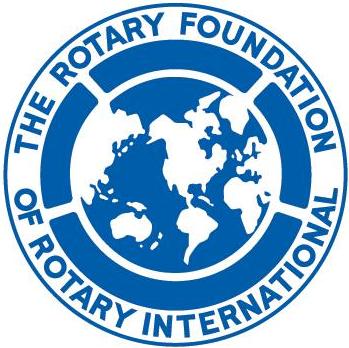All attendees, spouses, and and guests at the New Hampshire 2018 Foundation Gala must be registered.
It will take place on Thursday, November 15, 2018 - at the Courtyard Marriott, 2200 Southwood Rd., Nashua, NH.
Please click here to download an information sheet, and here for a very useful two-page FAQ (Frequently Asked Questions).
To register, click on the link to the right. Thank you!
REGISTRATION
The ClubRunner system for registering Rotarian and spouse (if applicable) is straightforward. It also allows you to indicate that you will bring a (free) guest and to enter the guest's first, last, and badge name (e.g., "John Smith Jack"–without the quotes).
If you need help with registration, please click "Read more . . ." for detailed instructions.
REGISTRATION AIDS
Begin by clicking the link for your location (Vermont or New Hampshire) in the box in the right-hand column. Then:
- Rotarian WITH spouse, NO guest:
- If you have a ClubRunner login, log in
- Much or all of the information will be automatically filled in.
- If you do not have a login, you can still register - just fill in the information manually.
- Ensure that your spouse's information is filled in.
- Click “Select Options” at the bottom right.
- Much or all of the information will be automatically filled in.
- On the new page:
- Check the box for you as the Rotarian AND the box for your spouse.
- The charge will be $30 for each.
- Click “Answer Questions”
- Ignore this page; click ""Continue to payment section"
- Check the box for you as the Rotarian AND the box for your spouse.
- On the new page:
- Choose "Credit Card" or "Check"
- Your registration will not be complete until the check is received.
- Choose "Credit Card" or "Check"
- If you have a ClubRunner login, log in
- Rotarian WITHOUT spouse, WITH guest:
- If you have a ClubRunner login, log in
- Much or all of the information will be automatically filled in.
- If you do not have a login, you can still register - just fill in the information manually.
- Important: ensure that all spouse fields are blank
- Clicking "Clear Partner info" (at the upper right ) will do it
- Click "Select Options" (at the lower right).
- Much or all of the information will be automatically filled in.
- On the new page:
- Check the box next to your name.
- Put a "1" in the box next to your name on the "Bringing a free guest" line.
- Click "Answer questions" (at the lower right).
- On the new page:
- Enter the guest's first, last, and badge name
- E.g., "John Smith Jack" (without the quotes)
- Click "Continue to payment section"
- Enter the guest's first, last, and badge name
- On the new page:
- Choose "Credit Card" or "Check"
- Your registration will not be complete until the check is received.
- Choose "Credit Card" or "Check"
- If you have a ClubRunner login, log in
- Rotarian WITH spouse, WITH guest:
- If you have a ClubRunner login, log in
- Much or all of the information will be automatically filled in.
- If you do not have a login, you can still register - just fill in the information manually.
- Ensure that your spouse's information is filled in.
- Click “Select Options” at the bottom right.
- Much or all of the information will be automatically filled in.
- On the new page:
- Check the box for you as the Rotarian and check the box for your spouse.
- The charge will be $30 for each.
- Put a "1" in the box next to your name on the "Bringing a free guest" line.
- Click "Answer questions" (at the lower right).
- Check the box for you as the Rotarian and check the box for your spouse.
- On the new page:
- Enter the guest's first, last, and badge name.
- E.g., "John Smith Jack" (without the quotes)
- Click “Continue to Payment Selection”
- Enter the guest's first, last, and badge name.
- On the new page:
- Choose "Credit Card" or "Check"
- Your registration will not be complete until the check is received.
- Choose "Credit Card" or "Check"
- If you have a ClubRunner login, log in
- Rotarian WITHOUT spouse, NO guest:
- If you have a ClubRunner login, log in
- Much or all of the information will be automatically filled in.
- If you do not have a login, you can still register - just fill in the information manually.
- Important: ensure that all spouse fields are blank
- Clicking "Clear Partner info" (at the upper right) will do it
- Click “Select Options” at the bottom right.
- Much or all of the information will be automatically filled in.
- On the new page:
- Check the box for you as the Rotarian
- The charge will be $30
- Click "Answer Questions"
- Ignore this page; just click "Continue To Payment Section"
- Check the box for you as the Rotarian
- On the new page:
- Choose "Credit Card" or "Check"
- Your registration will not be complete until the check is received
- Choose "Credit Card" or "Check"
- If you have a ClubRunner login, log in